We sign our Troi plug-ins
Every day it becomes more important that people can trust the software that is installed on their computer. To help you trust our software, and more specifically our plug-ins for FileMaker, we now sign our software code. When you check our plug-ins you should get a valid signature, with the right name.
The macOS versions of our plug-ins are signed with this:
Name: Developer ID Application: Troi Automatisering (325BA5VM75)
Issued by: Developer ID Certification AuthorityOn Windows our plug-ins released before December 2020 are signed like this:
Name: Troi Automatisering V.O.F.
Issued by: COMODO RSA Code Signing CAFrom December 2020 we use a new certificate from Sectigo to sign our plug-ins on Windows. The are signed like this:
Name: Troi Automatisering V.O.F.
Issued by: Sectigo RSA Code Signing CAVerify the Signature
You can use the Troi File Plug-in to check the status of a plug-in with the TrFile_GetCodeSignInfo function.
On macOS you can also verify if a plug-in is signed properly with the terminal. First open the terminal app and go to the folder of the plug-in. Then this command will verify if the plug-in has a valid code sign certificate (in this example our Troi File Plug-in):
codesign --verify --verbose=4 Troi_File.fmplugin
On Windows you can also verify if a plug-in is signed properly, by getting the properties of the plug-in. Right click on the plug-in and select Properties. Then click on the “Digital Signatures” tab:
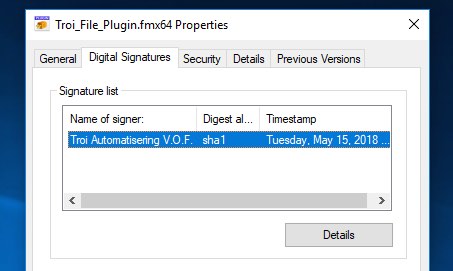
The Digital Signatures tab of Troi File Plug-in, signed by Troi Automatisering V.O.F.
You can get further details by clicking on the Details button and view the certificate too:
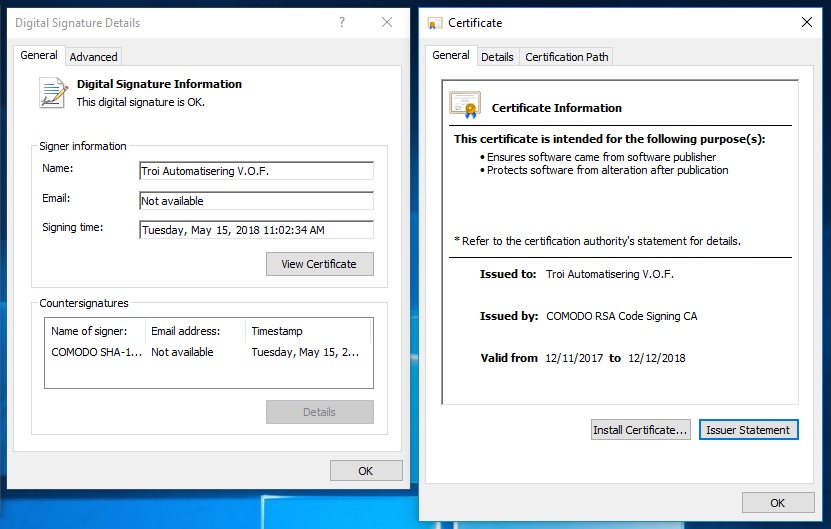
Details of Digital Signature and the Certificate of Troi File Plug-in .
Overview of signed plug-ins
All our current plug-ins are signed on macOS and on Windows. In the table below you can see from which version our plug-ins were signed.
| Code signed | |||
| macOS* | Windows* | remarks | |
| Activator Plug-in | 4.5.1 | 5.0 | |
| Dialog Plug-in | 7.0 | 7.5 | |
| Encryptor Plug-in | 4.0 | 5.0 | |
| File Plug-in | 8.0 | 9.1 | |
| Serial Plug-in | 4.5 | 5.0.1 | |
| Text Plug-in | 4.5 | 4.5.1 | |
| URL Plug-in | 5.0 | 6.0 | |
* This is the first version that was signed
External links
- Wikipedia: Code Signing which explains code signing in detail.